Create an Interactive, Digital Menu for Your Restaurant.
No need for paper menus anymore. Create your customized menu, generate a QR code, and place the code on all tables. Meknu is the easiest way to manage your orders.
Your customers will access your menu and order from their smartphones. No need to install any apps!
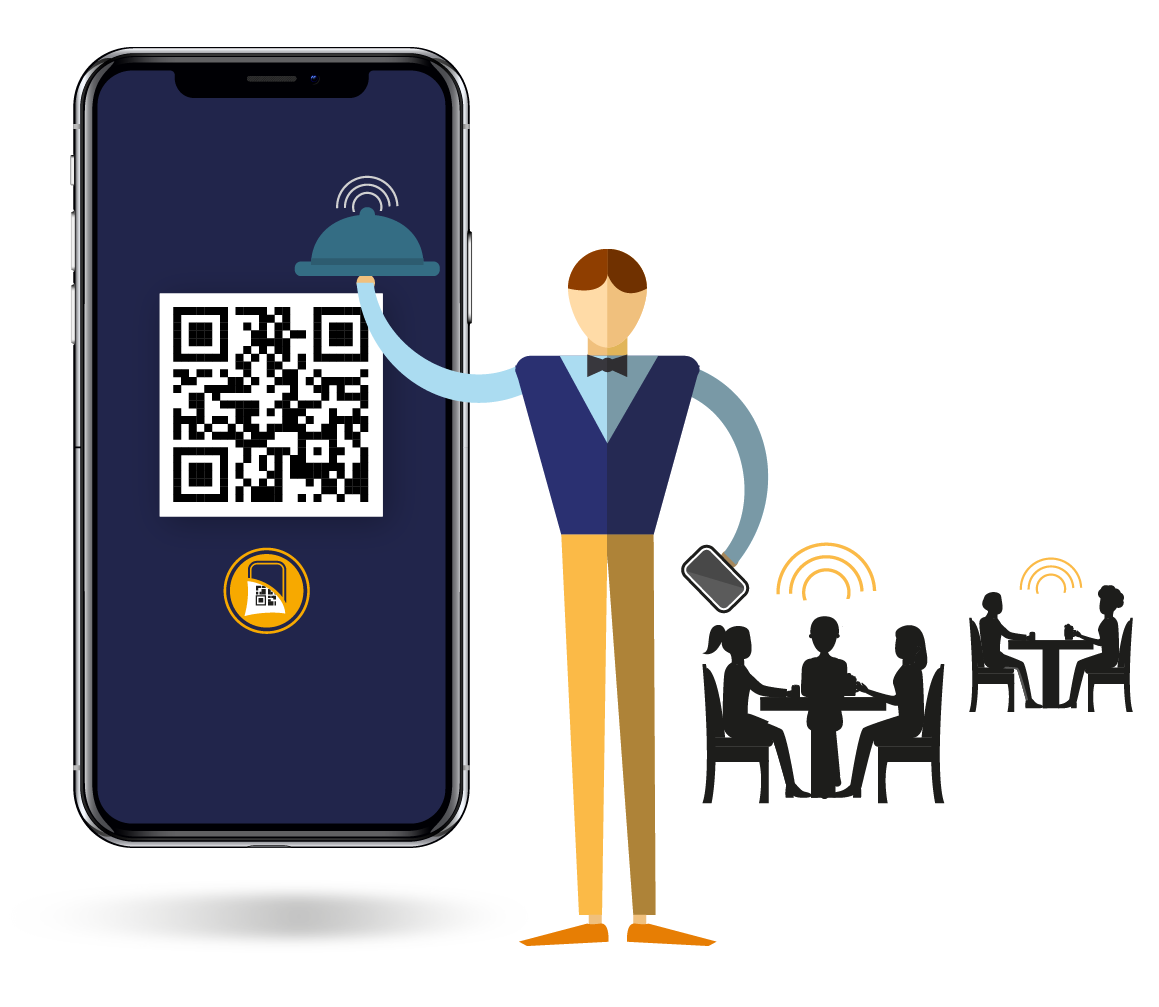
Easy to Use
Add Your Employees as Users
Customize Your Menu
Add Categories and Items
Generate QRs for Each Table
Get All Orders to Your Smartphone
Create Your Own Digital, Interactive Menu.
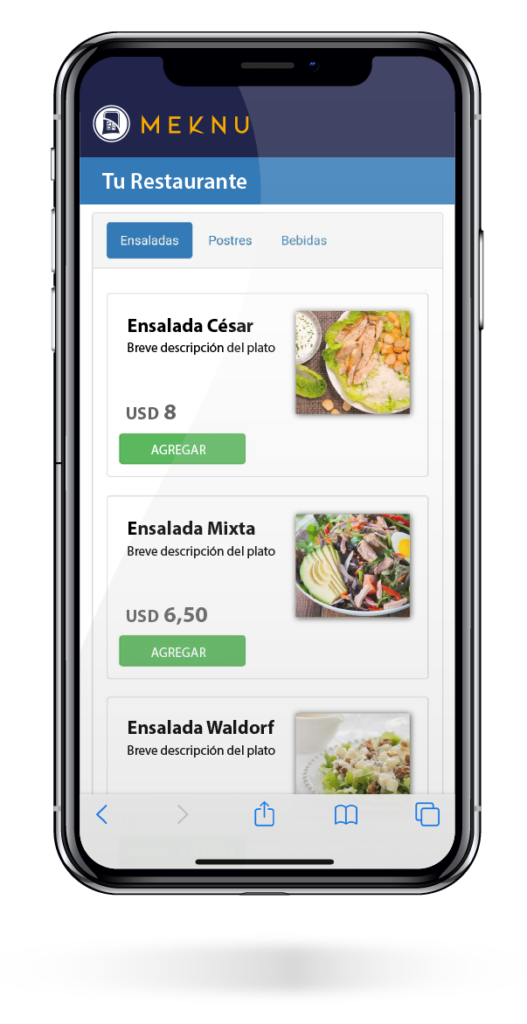
Reduce the Spread of Covid-19.
How It Works
Meknu allows you to create a customized, interactive digital menu. A unique QR code will bring your menu to your customer’s phone. No need to install any application.
1
Sign Up for free. Enter your Restaurant/Bar information
2
Inside your new digital menu, create product categories and add items under them (if you have a .csv file, you can use it).
Upload your business logo (optional).
3
Setup the number of tables as needed. Generate a unique QR code for each table. These QR codes allow you to organize all orders per table.
4
Download and print all QR codes. Place them on each table so your customers can scan them.
5
Manage your staff by creating user accounts for them. They will get real time notifications when orders are submitted from each table.
Customers can add comments, split the bill, and call the server if needed. Meknu makes everyone’s life easier.
6
Meknu’s Control Panel shows you the progress of orders, table availability, and staff efficiency.
Manage your business more efficiently.
Pricing
We developed Meknu to be available for all types of bars and restaurants. The Basic Plan is free forever. For larger business, we offer Premium and Gold-Pro Plans.
Sign Up for the Premium Plan today and get a 7-day free trial
Free
U$0/month
Billed annualy
- Digital Menu and QR Generator
- Administrator
- Up to 3 Categories
- Up to 10 Items (total)
- Customize Your Menu
- Control Panel
- Manage Tables
- Order Notifications on Phone
- Take Orders on Phone
- Excel File Import Feature
- Linked to WhatsApp
- Customer Survey Feature
PREMIUM
U$27/month
Billed annualy U$324
- Digital Menu and QR Generator
- Administrator + 15 employees
- Unlimited Categories
- Unlimited Items
- Customize Your Menu
- Control Panel
- Manage up to 20 Tables
- Order Notifications on Phone
- Take Orders on Phone
- Excel File Import Feature
- Linked to WhatsApp
- Customer Survey Feature
GOLD PRO
U$35/month
Billed annualy U$420
- Digital Menu and QR Generator
- Administrator + 30 employees
- Unlimited Categories
- Unlimited Items
- Customize Your Menu
- Control Panel
- Manage up to 40 Tables
- Order Notifications on Phone
- Take Orders on Phone
- Excel File Import Feature
- Linked to WhatsApp
- Customer Survey Feature




Start Your Business Digital Transformation Now
Create your digital menu, generate your QR code, and you are all set!
Your customers will access your menu and order from their smartphones.
Sign Up Today for Free.
If you sign up for a premium plan today you’ll receive a 7-day free trial.
Contact Us
Do you want a demo? Do you have specific questions or concerns? We are here to help you. Fill up the form below and we’ll get back to you.
